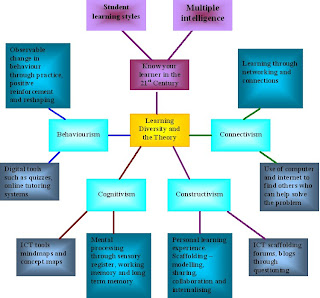Saturday, September 18, 2010
Student Blogging
As a form of collaborative learning students are asked to comment and question through a blog. In the second week's lesson a blog is created for students to use. Students are to make contributions after each lesson.
Thursday, September 16, 2010
Wednesday, August 25, 2010
Karen Fox Professional Blog - Reflective Synopsis
Hi,
Karen Fox Professional Blog - Reflective Synopsis. at website karenfox1.weebly.com
My work has been presented as a weebly.
Karen.
Karen Fox Professional Blog - Reflective Synopsis. at website karenfox1.weebly.com
My work has been presented as a weebly.
Karen.
Clicker 5

Hi,
Clicker 5 is a writing support and multimedia tool for students of all abilities and students with special needs. Clicker can be used as a support teaching and learning tool.
It uses a talking word processor and pictures to guide students through pre-determined learning activities. Clicker 5 is engaging for students who have been trained in usein it. It is not only used for writing but also reading. It incorporates talking books, multimedia presentations and labelling activities.
In 2007, I received training in the use of clicker and it was sucessfully used in our special education department regularly for a year. Over time it has not been used as much. It depends on the cohort and the teachers on staff. Many schools in the area still use clicker everyday. There is a comprehensive bank on the net for people to use freely and interact with.
Karen.
Saturday, August 21, 2010
Web Quest
Hi,
Webquests use an inquiry approach to learning, which means students need to ask questions. The best issues to have on a webquest are problematic or controversial. When adding links they need to be purposeful to lead students into another way of questioning to find answers. They are useful for students to find and use.
However, adventureous teachers may ask students to create one of their own about a topic that they are discussing in class. In this case the students would have to think about an introduction, key question and task, process, resources, evaluation and conclusion. Webquests are time consuming to create but are very rewarding once they are complete.
Karen.
Webquests use an inquiry approach to learning, which means students need to ask questions. The best issues to have on a webquest are problematic or controversial. When adding links they need to be purposeful to lead students into another way of questioning to find answers. They are useful for students to find and use.
However, adventureous teachers may ask students to create one of their own about a topic that they are discussing in class. In this case the students would have to think about an introduction, key question and task, process, resources, evaluation and conclusion. Webquests are time consuming to create but are very rewarding once they are complete.
Karen.
e-brochure
Hi,
e-brochure looks very interesting. They are very interactive and allow for lots of information about a topic. I am sure students would like to present work in one of these. They look a little like an e-book. Have a look at this link. e-brochure.
Karen.
e-brochure looks very interesting. They are very interactive and allow for lots of information about a topic. I am sure students would like to present work in one of these. They look a little like an e-book. Have a look at this link. e-brochure.
Karen.
Thursday, August 19, 2010
Google Earth and Maps
Hi,
Who doesn't like google earth? It is revolutionary in its design. You can travel anywhere that has been mapped. It gives the viewer a perception of what different areas might be like. Students are interested in looking at their own houses. Google earth certainly fits in with connectivism theories of learning. It is very authentic and very interactive.
A broader use of google earth with implications for SOSE would be to look at cities or towns and contrast certain elements of them. For example types of buildings, amount of traffic, park lands, etc. Geography cetainly could look at different terrain which can be examined and later researched. Also historical sites can be viewed. It can be used with numeracy intent for example measuring distances between points, looking for shorter or longer routes. Literacy can be incorporated when students look at directions and instructions.
It is possible to create your own maps and overlay projects with photos and images. Narration can be added to your own project. Maps can be embedded into blogs and websites. Google earth can be used as a site for investigating oil spills.
View Larger Map
Karen.
Google earth. Retreived from http://earth.google.com
Who doesn't like google earth? It is revolutionary in its design. You can travel anywhere that has been mapped. It gives the viewer a perception of what different areas might be like. Students are interested in looking at their own houses. Google earth certainly fits in with connectivism theories of learning. It is very authentic and very interactive.
A broader use of google earth with implications for SOSE would be to look at cities or towns and contrast certain elements of them. For example types of buildings, amount of traffic, park lands, etc. Geography cetainly could look at different terrain which can be examined and later researched. Also historical sites can be viewed. It can be used with numeracy intent for example measuring distances between points, looking for shorter or longer routes. Literacy can be incorporated when students look at directions and instructions.
It is possible to create your own maps and overlay projects with photos and images. Narration can be added to your own project. Maps can be embedded into blogs and websites. Google earth can be used as a site for investigating oil spills.
View Larger Map
Karen.
Google earth. Retreived from http://earth.google.com
Wednesday, August 18, 2010
Animations and Simulations




Hi,
Adobe Flash is a useful tool to teach students as they can create moving books, create simple or complicated advertisements and other moving creations. At our school teaches students about "Flash" in all grades 8-12. Students find it engaging and those who master it create very interesting work.
An interactive learning objects is another tool that teachers can use to increase student engagement in learning. Students gain learning through experimenting with the interactive material on the site. It might be a game that is played to make an educational point as in "Darfur is Dying" or dissecting animals for science in "Dissect a frog". The importance of teaching with connections to technology needs to be carefully thought through to make meaning of the use of technology back to the lesson focus.
The advantage with these systems is that they allow for manipulation of the image from different angles. This allows students to see the bigger picture not just 2D.
"Wiley (2000) posited and presented three components of a successful learning object implementation: an instructional design theory, a learning object taxonomy, and “prescriptive linking material” that connects the instructional design theory to the taxonomy, providing guidance of the type “for this type of learning goal, use this type of learning object.” In addition to providing a worked example of this process, Wiley (2000) also presented design guidelines for the five learning object types." (Wiley, 2000, p. 28).
Karen.
Wiley, D. A. (2000). Connecting learning objects to instructional design theory:
A definition, a metaphor, and a taxonomy. Retrieved from http://www.reusability.org/read/chapters/wiley.doc
Friday, August 13, 2010
Tutoring online
Hi,
Tutoring online is of interest to the Learning Place who hold many interesting and engaging tools for students to try.
Tutoring online has advantages over face to face tutoring. Instruction on the computer may involve webcams and other apparatus to get started. Online tutoring is more flexible for students to access as the program has been prerecorded. Students need to log on to pick up from where they were or to revise old work. Materials covered may not be aligned to school work but are fully supported by information to allow learning gains for students. Students will need to have access to computers that support the programs that the tutoring is designed to allow access. Tutoring online is successful in the areas of supported learning. Tutors who design these pages and programs are competent in scaffolding, summarising, giving feedback, classifying participant knowledge, correcting faulty information and limiting discussions. Students may miss the face to face concept as they can not read facial expressions or body language while engaged with a computer.

Maths online is a good tool as it contains video and audio lessons that demonstrate the steps and concepts of maths in a variety of ways. Every lesson has a worksheet for students to practice skills. answers are submitted on line and the work is immediately checked and scored. Work solutions are supplied for every question. the school in which I work use this program as a home tutor for students to reinforce what they have been taught in the lesson.
Karen.
Wkipedia. (2010). Online Tutoring. Retrieved from http://en.wikipedia.org/wiki/Online_tutoring
Maths Online Pty. Ltd. (n.d.). Maths Online. Retrieved from http://mathsonline.com.au
Tutoring online is of interest to the Learning Place who hold many interesting and engaging tools for students to try.
Tutoring online has advantages over face to face tutoring. Instruction on the computer may involve webcams and other apparatus to get started. Online tutoring is more flexible for students to access as the program has been prerecorded. Students need to log on to pick up from where they were or to revise old work. Materials covered may not be aligned to school work but are fully supported by information to allow learning gains for students. Students will need to have access to computers that support the programs that the tutoring is designed to allow access. Tutoring online is successful in the areas of supported learning. Tutors who design these pages and programs are competent in scaffolding, summarising, giving feedback, classifying participant knowledge, correcting faulty information and limiting discussions. Students may miss the face to face concept as they can not read facial expressions or body language while engaged with a computer.

Maths online is a good tool as it contains video and audio lessons that demonstrate the steps and concepts of maths in a variety of ways. Every lesson has a worksheet for students to practice skills. answers are submitted on line and the work is immediately checked and scored. Work solutions are supplied for every question. the school in which I work use this program as a home tutor for students to reinforce what they have been taught in the lesson.
Karen.
Wkipedia. (2010). Online Tutoring. Retrieved from http://en.wikipedia.org/wiki/Online_tutoring
Maths Online Pty. Ltd. (n.d.). Maths Online. Retrieved from http://mathsonline.com.au
Safety online
Hi,
Schools develop procedures and guidelines for working safely online. Students learn skills and develop sensible attitudes to working on the computers. These safety measures are addressed in the Learning Essentials expectations of ICT usage. Students understand the role of some ICTs in society. They develop and apply ethical, safe and responsible practices when working with ICTs in online and stand-alone environments. Students need to apply codes and practices for secure use of ICTs. Students learn about plagiarism and digital theft and apply correct protocols when using digital information sources. Students are required to use appropriate networks, personal systems and device information. Students develop skills for leaning new ICT operations and consider different ways to perfom tasks that are appropriate.
Students are requried to sign a consent form indicating the departments use of copyright material, image, recording, names or personal information.
The department follow the guidelines set out in the National Copyright Guidelines .
The systems within schools have dangerous or intrusive sites blocked allowing no student contact with them.
Karen.
Schools develop procedures and guidelines for working safely online. Students learn skills and develop sensible attitudes to working on the computers. These safety measures are addressed in the Learning Essentials expectations of ICT usage. Students understand the role of some ICTs in society. They develop and apply ethical, safe and responsible practices when working with ICTs in online and stand-alone environments. Students need to apply codes and practices for secure use of ICTs. Students learn about plagiarism and digital theft and apply correct protocols when using digital information sources. Students are required to use appropriate networks, personal systems and device information. Students develop skills for leaning new ICT operations and consider different ways to perfom tasks that are appropriate.
Students are requried to sign a consent form indicating the departments use of copyright material, image, recording, names or personal information.
The department follow the guidelines set out in the National Copyright Guidelines .
The systems within schools have dangerous or intrusive sites blocked allowing no student contact with them.
Karen.
Virtual Worlds

Hi,
The emergence of virtual worlds is viewed as a teaching strategy in terms of social practices, subjectivity and identity for students. Marsh (2009) reports that studies identified that children gained a range of benefits through the use of technologies for example technical and operation skills, knowledge and understanding of the world and subject specific knowledge in areas such as literacy and mathematics. Through the engagement in virtual worlds there are rules to follow and lessons about internet safety and chatting on line for young gamers. A popular one is Club Penguin for young children (Marsh, 2009).
Karen
Marsh, J. (2009). Young children’s play in online virtual worlds. Journal of early childhood research. Vol 8(1) 2339 [ISSN 1476-718X DOI:10.1177/1476718X09345406] Retrieved from http://www.sagepub.co.uk/journalsPermissions.nav
Online quizzes

Online quizzes are very exciting for students to participate in and connects with the behaviourist theory of learning. Students are immediately rewarded for working out the correct answer and are able to return to have another chance. Advantages of online questionnaires and quizzes is that students are able to receive instant feedback on the correctedness of their answers. It is a cheap method to administer. The data can be analysised as it is usually stored in one database. The disadvantages are that not everyone has internet access. They are directed to the younger person. There are lots of different formats and time limits applied to questionnaires. The learning place has many online quizzes and questionnaires for students to do. Some quizzes come in the form of games. Many games are useful for students to engage in as they are incidently learning as they play. Students will revisit games to improve previous scores or to bet someone elses score.
An example of an online google earth quiz. This outlines the use of google earth.
Karen.
Wiki. (2010). Online Questionnaires. Retrieved from http://en.wikipedia.org/wiki/Online_questionnaires
The State of Queensland (Department of Education and Training). (2010). Learning place. http://education.qld.gov.au/learningplace/onlinelearning/index.html
Friday, August 6, 2010
Learning Management Systems
Learning Management Systems contain the following functions
record learners and results
application and exams
allow access to course materials
tracks activities of users
ensures communication interface
increase studetn activity
supports teach evaluation
self evaluation
arrangement of web-lectures and web-seminars
supports work groups
ensure collaborative surface
Karen.
Bessenyei, I. (2008). Learning and teaching in the information society. Elearning 2.0and connectivism. Retrieved from http://www.ris.uvt.ro/wp-content/uploads/2009/01/ibesseneyi.pdf
record learners and results
application and exams
allow access to course materials
tracks activities of users
ensures communication interface
increase studetn activity
supports teach evaluation
self evaluation
arrangement of web-lectures and web-seminars
supports work groups
ensure collaborative surface
Karen.
Bessenyei, I. (2008). Learning and teaching in the information society. Elearning 2.0and connectivism. Retrieved from http://www.ris.uvt.ro/wp-content/uploads/2009/01/ibesseneyi.pdf
RSS Feeder

The RSS feeder is the fast way to control reading new information from the web from sites you visit often. It is confidential site and you have to sign in first. The flow of information is feed to the RSS and you collect the information from there. You simply subscribe to a Reader then connect the websites you are interested in. This is a copy of my page in Google reader. It shows how I am following and who has posted information that I have not read yet.
Wednesday, August 4, 2010
voki
A voki is one way to engage students when you are teaching through elearning. Many students like the appeal of avatars. This means they do not have to read information but listen instead. They are similar to podcast in that no other real information is offered only the spoken word. Students who listen to voki as a learning tool learn about auditory skills, communication skills, oral fluency, technology skills and information literacy. Students who create learn all the previous skills and collaboration, writing, speaking, presentation, media literacy and storytelling skills (Langwitches, 2010).
Tuesday, August 3, 2010
digital video
Hi,
Digital videoing has many applications in the school environment. It can be used to record events in the form of a journal. Students often use it to produce assessment pieces. Digital videoing helps students with Autism to present spoken material without having to face the class. These students have a genuine fear of speaking in front of their peers, however, with a little coaxing it is possible to have them perform in front of the camera to record speeches, procedures and practices. This can be used as an authentic piece of work that can be assessed by the teacher. The information can be recorded on the video and transferred to a computer program where it can be manipulated to produce excellent work. I have seen first hand how students relate to this medium. They take pride in the work and spend many hours perfecting the work til it is completed. I have used videoing and editing at school with success. An example of this is the modified version that cuts the student out for online safety reasons. It works in very well with Kearsly and Shneiderman's (1999) engagement framework for technology-based teaching and learning as it is used collaboratively, is usually project based and has an authentic focus.
Karen.
vicaxe1. (2009). Falling mountain ash, logging australia Retrived from http://www.youtube.com/watch?v=QJqPTPykhAg Kearsley, G., & Shneiderman, B. (1999).
Engagement Theory: A framework for technology-based teaching and learning. Retrieved from http://home.sprynet.com/~gkearsley/engage.htm
Digital videoing has many applications in the school environment. It can be used to record events in the form of a journal. Students often use it to produce assessment pieces. Digital videoing helps students with Autism to present spoken material without having to face the class. These students have a genuine fear of speaking in front of their peers, however, with a little coaxing it is possible to have them perform in front of the camera to record speeches, procedures and practices. This can be used as an authentic piece of work that can be assessed by the teacher. The information can be recorded on the video and transferred to a computer program where it can be manipulated to produce excellent work. I have seen first hand how students relate to this medium. They take pride in the work and spend many hours perfecting the work til it is completed. I have used videoing and editing at school with success. An example of this is the modified version that cuts the student out for online safety reasons. It works in very well with Kearsly and Shneiderman's (1999) engagement framework for technology-based teaching and learning as it is used collaboratively, is usually project based and has an authentic focus.
Karen.
vicaxe1. (2009). Falling mountain ash, logging australia Retrived from http://www.youtube.com/watch?v=QJqPTPykhAg Kearsley, G., & Shneiderman, B. (1999).
Engagement Theory: A framework for technology-based teaching and learning. Retrieved from http://home.sprynet.com/~gkearsley/engage.htm
Importing photos

Using flickr is a way of organising photos to share with people who are living away from you. People often upload photos of holidays, and family events to share with others. This is a picture taken on my last visit to Brisbane.
Students use images when they write reports and assignments. It part of the requirements in most assessment that pictures and images be part of the presented work. Flicker is a tool that students can use sucessfully to find images that are suitable for most work they do.
Therefore, it is important to remember to be conscious about copyright. Flickr has presented Creative Commons which is a non-profit alternative to full copyright. They have defined different types to cater for peoples' individual needs.
Therefore, it is important to remember to be conscious about copyright. Flickr has presented Creative Commons which is a non-profit alternative to full copyright. They have defined different types to cater for peoples' individual needs.
Attribution: Others can copy, distribute, display, and perform your copyrighted work, but they must give you credit.
Non commercial: Others use your work but only for non commercial purposes.
Non Derivative Works: Others use only verbatim copies of your work, not derivative works based upon it.
Share alike: You allow others to distribute derivative works only under a license identical to the license identical to the license that govern your work.
Wednesday, July 28, 2010
Podcast
Hi,
It is great to note that our school has an assignment where the students have to create a podcast for Modern History. Why not teach students with equipment they are already familiar with like ipods and mp3 players. Podcasts are useful tools for students who need auditory information to help inform learning. Podcasts can be used to self guide students through a process independently. Langwitches (2009) says that students can make learning gains in collaboration, writing, speaking, presentation, communication, oral fluency, auditory, digital storytelling and media literacy through using and making podcasts. Students are able to research information and make their own podcast, placing it on their ipod. Excellent work can be shared on the internet. Students work collaboratively or individually. Interviews may be recorded for authentic situations. There is no need for paper the concept is discussion and recording. It has multimedia aspects where students can embed slide shows, URL, hyperlinks and book marks. another use is to record class lessons and add to power point to make a succinct lesson outline. Using this equipment is handsfree, informative, portable and engaging.
Connectivism is closely linked to the digital age where people can use differnet tools to communicate their information. These learning tools are constantly being invented and offer new ways to communicate with others (Siemens, 2006).
Here is an example of a podcast.
Karen.
Oblinger, D. J. (2006). Podcasting in the classroom:EDUCAUSE pocket education #3. http://www.educause.edu/blog/diano/PodCastingintheClassroomEDUCAU/165531
Siemens. G. (2006). Connectivism: Learning and knowledge today. Retrieved from http://dspace.edna.edu.au/dspace/bitstream/2150/34771/1/gs2006_siemens.pdf
It is great to note that our school has an assignment where the students have to create a podcast for Modern History. Why not teach students with equipment they are already familiar with like ipods and mp3 players. Podcasts are useful tools for students who need auditory information to help inform learning. Podcasts can be used to self guide students through a process independently. Langwitches (2009) says that students can make learning gains in collaboration, writing, speaking, presentation, communication, oral fluency, auditory, digital storytelling and media literacy through using and making podcasts. Students are able to research information and make their own podcast, placing it on their ipod. Excellent work can be shared on the internet. Students work collaboratively or individually. Interviews may be recorded for authentic situations. There is no need for paper the concept is discussion and recording. It has multimedia aspects where students can embed slide shows, URL, hyperlinks and book marks. another use is to record class lessons and add to power point to make a succinct lesson outline. Using this equipment is handsfree, informative, portable and engaging.
Connectivism is closely linked to the digital age where people can use differnet tools to communicate their information. These learning tools are constantly being invented and offer new ways to communicate with others (Siemens, 2006).
Here is an example of a podcast.
Karen.
Oblinger, D. J. (2006). Podcasting in the classroom:EDUCAUSE pocket education #3. http://www.educause.edu/blog/diano/PodCastingintheClassroomEDUCAU/165531
Siemens. G. (2006). Connectivism: Learning and knowledge today. Retrieved from http://dspace.edna.edu.au/dspace/bitstream/2150/34771/1/gs2006_siemens.pdf
Saturday, July 24, 2010
WOW Prezi
Hi,
Have you all tried to have a go at this. Prezi. It is great. Very easy and would be great for a class of students to use, to put ideas in perspective, for a speech. This tool is easy to manipulate and would be fun to do if you had time to perfect the content to make it truly meaningful. Students could work on this in small groups to make it an interactive collaborative task.
I will include my example although it could be much better.
http://prezi.com/wcs5rccra8pe/forests/
Have you all tried to have a go at this. Prezi. It is great. Very easy and would be great for a class of students to use, to put ideas in perspective, for a speech. This tool is easy to manipulate and would be fun to do if you had time to perfect the content to make it truly meaningful. Students could work on this in small groups to make it an interactive collaborative task.
I will include my example although it could be much better.
http://prezi.com/wcs5rccra8pe/forests/

here is another one
http://prezi.com/bgypw48ladxe/taking-digital-literacy-into-the-english-classroom/
http://prezi.com/bgypw48ladxe/taking-digital-literacy-into-the-english-classroom/

Karen.
Power Point
Hi,
Power point is a form of multi-modal technology. It is very popular in schools and is often used.
For students and teachers working with power point goes hand in hand with presentations. At some stage all students will use power point to present an assessment across the KLAs. They are just as important as palm cards for school students. Power point presentation increases the engagement of students who are listening.
There is a bit of a glitch with power point, however. This happens when video files are hyper-linked to the presentation and they need time to load. This often brings about an awkward pause in the middle of a presentation.
Learning managers need to deepen and increase learning. The latest research shows this can be achieved through knowledge of neuroscience, the cognitive sciences, and multimedia designs for learning. The three areas to consider are content, context and the learner. Learning managers need different approaches to teaching different focus such as reading, writing, collaborative problem solving.
Multi-modal use of media needs differentiation of neuroscience, cognitive sciences and multimedia design. Teaching needs to incorporate prior knowledge of the learner and appropriate complexity of content and interests of learners.
The use of multimedia and technology can vary interactivity and modality. Students are interested and stay focused. Research indicates that students make substantial learning gains with the use of visual and verbal multi-modal learning. Students are engaged in learning that incorporate multi-modal designs on average out perform students who learn using traditional approaches with single modes (Cisco, 2008).
Karen.
Cisco. (2008). Multimodal learning through media: What the research says.
Retrieved from http://www.cisco.com/web/strategy/docs/education/Multimodal-Learning-Through-Media.pdf
This is an example of a slideshare power point.
Reference
Downes, S. (2007). Free learning and control learning on the so-called failure of constructivist, discovery, problem-based, experiential, and inquiry-based teaching. Retrieved from http://www.slideshare.net/Downes/free-learning-and-control-learning-on-the-socalled-failure-of-constructivist-discovery-problembased-experiential-and-inquirybased-teaching
Power point is a form of multi-modal technology. It is very popular in schools and is often used.
For students and teachers working with power point goes hand in hand with presentations. At some stage all students will use power point to present an assessment across the KLAs. They are just as important as palm cards for school students. Power point presentation increases the engagement of students who are listening.
There is a bit of a glitch with power point, however. This happens when video files are hyper-linked to the presentation and they need time to load. This often brings about an awkward pause in the middle of a presentation.
Learning managers need to deepen and increase learning. The latest research shows this can be achieved through knowledge of neuroscience, the cognitive sciences, and multimedia designs for learning. The three areas to consider are content, context and the learner. Learning managers need different approaches to teaching different focus such as reading, writing, collaborative problem solving.
Multi-modal use of media needs differentiation of neuroscience, cognitive sciences and multimedia design. Teaching needs to incorporate prior knowledge of the learner and appropriate complexity of content and interests of learners.
The use of multimedia and technology can vary interactivity and modality. Students are interested and stay focused. Research indicates that students make substantial learning gains with the use of visual and verbal multi-modal learning. Students are engaged in learning that incorporate multi-modal designs on average out perform students who learn using traditional approaches with single modes (Cisco, 2008).
Karen.
Cisco. (2008). Multimodal learning through media: What the research says.
Retrieved from http://www.cisco.com/web/strategy/docs/education/Multimodal-Learning-Through-Media.pdf
Free Learning and Control Learning: On the So-Called Failure of Constructivist, Discovery, Problem-Based, Experiential, and Inquiry-Based Teaching
View more presentations from Stephen Downes.
This is an example of a slideshare power point.
Reference
Downes, S. (2007). Free learning and control learning on the so-called failure of constructivist, discovery, problem-based, experiential, and inquiry-based teaching. Retrieved from http://www.slideshare.net/Downes/free-learning-and-control-learning-on-the-socalled-failure-of-constructivist-discovery-problembased-experiential-and-inquirybased-teaching
E-learning Design - Big 6
Hi everybody,
The Big 6 Overview
The main skills that are the attention of the Big Six are:
Task Definition
Information Seeking Strategies
Location and Access
Use of Information
Synthesis
Evaluation
People often use these techniques when they are using the internet, however, teachers need to explicitly teach these fundamentals to help students make the most of digital technology. Using this strategies allows students to make informed decisions about problem solving, and completing tasks. With the aid of computers students can learn so much more and present work in the best possible way (Big 6, 2001)
Karen
The Big 6 Overview
The main skills that are the attention of the Big Six are:
Task Definition
Information Seeking Strategies
Location and Access
Use of Information
Synthesis
Evaluation
People often use these techniques when they are using the internet, however, teachers need to explicitly teach these fundamentals to help students make the most of digital technology. Using this strategies allows students to make informed decisions about problem solving, and completing tasks. With the aid of computers students can learn so much more and present work in the best possible way (Big 6, 2001)
Karen
Saturday, July 17, 2010
Let's Look at Weebly
link to my weebly
An advantage about a website for a class learning experience is that it can loaded with the information about the topic and the students can not change the contents. It means the teacher is in control of the page and its contents. In some cases this is very useful. Students are able to view the page at anytime day or night to investigate, research, read or show their parents. It could be a informative tool to connect home and school. Parents could participate in the learning with their children and know/learn what the topic is about. While the students are connected to the internet and engaged in the topic, incidental learning is a bonus as they search other sites to investigate the topic more. As Kearley and Shneiderman (1998) expressed through the engagement theory that students may use this experience with an authentic focus.
A disadvantage is that students need to remain focussed an not be distracted by other sites on the computer that would lead them away from the task at hand.
Karen.
Kearsley, G., & Shneiderman, B. (1999). Engagement Theory: A framework fro technology-based teaching and learning. http://home.sprynet.com/~gkearsley/engage.htm
An advantage about a website for a class learning experience is that it can loaded with the information about the topic and the students can not change the contents. It means the teacher is in control of the page and its contents. In some cases this is very useful. Students are able to view the page at anytime day or night to investigate, research, read or show their parents. It could be a informative tool to connect home and school. Parents could participate in the learning with their children and know/learn what the topic is about. While the students are connected to the internet and engaged in the topic, incidental learning is a bonus as they search other sites to investigate the topic more. As Kearley and Shneiderman (1998) expressed through the engagement theory that students may use this experience with an authentic focus.
A disadvantage is that students need to remain focussed an not be distracted by other sites on the computer that would lead them away from the task at hand.
Karen.
Kearsley, G., & Shneiderman, B. (1999). Engagement Theory: A framework fro technology-based teaching and learning. http://home.sprynet.com/~gkearsley/engage.htm
Wiki as a tool
Hi,
Check out my wiki site . At the moment I have nothing in it but I have the hyperlink.
According to Ebner, Holzinger and Maurer (2007) there are two major directions for the future, social and technological. Web 2.0 technology is developing rapidly. Blogs, wiki, podcasts are the future of learning. Teachers should not reject the notion of incidental learning that happens when students are connected to the internet.
Notari (2006) states that life long learning is impacted by learning activities. Wiki is a powerful tool for constructivist learning environments because it allows for collaboration. Wiki's allow particpants to comment on others work, correct mistakes and build links. Constructivist learning prefers real life cases or problems. The difficulties for learners is they do not get involved enough in the work of other participants. Students need to get used to the compare and comment aspect of wiki's. Negotiation is another skill students need to learn to make wiki's a great learning tool.
Karen.
Notari, M. (2006). How to use a wiki in education: wiki based effective constructive learning. Retrieved from http://delivery.acm.org/10.1145/1150000/1149479/p131-notari.pdf?key1=1149479&key2=2102571821&coll=GUIDE&dl=GUIDE&CFID=100508086&CFTOKEN=54166742
Ebner, M., Holzinger, A., & Maurer, H. (2007). Web 2.0 Technology: Future Interfaces for Technology Enhanced Learning? In Universal Access in Human-Computer Interaction. Applications and Services. 4th International Conference on Universal Access in Human-Computer Interaction, UAHCI 2007 Held as Part of HCI International 2007 Beijing, China, July 22-27, 2007 Proceedings, Part III
Check out my wiki site . At the moment I have nothing in it but I have the hyperlink.
According to Ebner, Holzinger and Maurer (2007) there are two major directions for the future, social and technological. Web 2.0 technology is developing rapidly. Blogs, wiki, podcasts are the future of learning. Teachers should not reject the notion of incidental learning that happens when students are connected to the internet.
Notari (2006) states that life long learning is impacted by learning activities. Wiki is a powerful tool for constructivist learning environments because it allows for collaboration. Wiki's allow particpants to comment on others work, correct mistakes and build links. Constructivist learning prefers real life cases or problems. The difficulties for learners is they do not get involved enough in the work of other participants. Students need to get used to the compare and comment aspect of wiki's. Negotiation is another skill students need to learn to make wiki's a great learning tool.
Karen.
Notari, M. (2006). How to use a wiki in education: wiki based effective constructive learning. Retrieved from http://delivery.acm.org/10.1145/1150000/1149479/p131-notari.pdf?key1=1149479&key2=2102571821&coll=GUIDE&dl=GUIDE&CFID=100508086&CFTOKEN=54166742
Ebner, M., Holzinger, A., & Maurer, H. (2007). Web 2.0 Technology: Future Interfaces for Technology Enhanced Learning? In Universal Access in Human-Computer Interaction. Applications and Services. 4th International Conference on Universal Access in Human-Computer Interaction, UAHCI 2007 Held as Part of HCI International 2007 Beijing, China, July 22-27, 2007 Proceedings, Part III
Thursday, July 8, 2010
Bubbl.us and Text2Mindmap Concept Maps

Hi,
Cognitivism theory is the mental processing of information. Mergel(1988) explains that it is a three stage process.
The information is received by the sensory register in the brain which sorts out the relevant information for an individual and sends it to the working memory. Digital pedagogy can support the transfer through use of multi-modal information sources.
The working memory capacity can be enlarged if the information is chunked together in meaningful sections. ICT can support organisation of information through interactive learning objects, drag and drop activities using images, charts and tables.
The long term memory stores the information for life long use. The storage capacity is unlimited. The information is stored in schemas. New information is added and updated to old information.
Mergel (1988) suggests the use of mind maps and concepts maps are useful tools for organising information and help maintain memory.
Through the website bubbl.us.com concept maps are easily configured. These would be a useful addition to classroom activities. Students would be able to grasp this idea readily and compose their own maps that make learning an individual experience.
This is an example of Text2Mindmap. It is easy to create and manuover. I like to professional look created by bubblus but it is easier to use mind2text as you can simply make lists and change where they go later. Students would find this easy.

Karen
Mergel, B. (1998). Instructional design & learning theory. Retrieved from http://www.usask.ca/education/coursework/802papers/mergel/brenda.htm#The%20Basics%20of%20Behaviorism
Wednesday, July 7, 2010
Learning styles

Hi everyone,
It would seem I am a visual learner. This means that I find diagrams, sketches, schematics, photographs, flow charts, or any other visual representation more stimulating to learn from. Demonstrations, film, concept maps and colour coding also help me learn best.
One must remember that in a classroom it is likely that most students will fall into one category, however you can be assured that the others will filter across other spectrums of learning styles. Therefore as a learning manager you can see the importance of teaching across all types of strategies to engage all learners.
This is where ICTs can be very useful. ICTs cater for different types of learners as lessons can work around individual or group activities using both visual and auditory. They can also be hands on to manipulate images and text on the screen. However, Thrupp (2009) reminds us that there are different types of learners in the classrooms and that ICTs will not create magic to motivate all learners and one size will not fit all.
Karen.
Thrupp, R. (2010). ICT created diversity in the classroom: the contemporary learner. Retrieved from http://moodle.cqu.edu.au/file.php/4033/ThruppAcec.pdf
Blogging in the classroom
Hi,
Blogging in the classroom is a useful tool as students learn to write on a daily basis. Students can communicate with other people that are not necessarily part of the class. This may be interesting to students who do not communicate comfortably in a verbal way.
Downes (2004) suggests that blogs in the classroom could be used for communications between administration, teachers, students and parents. Blogs are very easy for teachers to post resources, lessons, homework and to summerise readings and class notes. Teachers are able to share ideas and resources with other educators. Students can use blogs to share school work and homework with others. Blogs may be used by students to keep a journal of the events through the year.
With only a title line and entry blogging is simple to do. The entries are archived and dated automatically.
Serious problems with blogging are copyright breaches and libellous content. As with all things new, Downes (2004) sees the need that teaching the rules and how to use blogs correctly is important.
Another strategy that needs to be taught is how to read blogs effectively so the students can contribute meaningfully to the blog site. Allowing students to participate in blogging incorporates the Essential Learnings through reflecting, criticizing, questioning and responding to culture, community and all types of ideas.
To make blogging a winner, first you must embrace it.
Karen.
Karen
Downes, S. (2004). Educational Blogging. http://www.educause.edu/EDUCAUSE+Review/EDUCAUSEReviewMagazineVolume39/EducationalBlogging/157920
Blogging in the classroom is a useful tool as students learn to write on a daily basis. Students can communicate with other people that are not necessarily part of the class. This may be interesting to students who do not communicate comfortably in a verbal way.
Downes (2004) suggests that blogs in the classroom could be used for communications between administration, teachers, students and parents. Blogs are very easy for teachers to post resources, lessons, homework and to summerise readings and class notes. Teachers are able to share ideas and resources with other educators. Students can use blogs to share school work and homework with others. Blogs may be used by students to keep a journal of the events through the year.
With only a title line and entry blogging is simple to do. The entries are archived and dated automatically.
Serious problems with blogging are copyright breaches and libellous content. As with all things new, Downes (2004) sees the need that teaching the rules and how to use blogs correctly is important.
Another strategy that needs to be taught is how to read blogs effectively so the students can contribute meaningfully to the blog site. Allowing students to participate in blogging incorporates the Essential Learnings through reflecting, criticizing, questioning and responding to culture, community and all types of ideas.
To make blogging a winner, first you must embrace it.
Karen.
Karen
Downes, S. (2004). Educational Blogging. http://www.educause.edu/EDUCAUSE+Review/EDUCAUSEReviewMagazineVolume39/EducationalBlogging/157920
Subscribe to:
Comments (Atom)